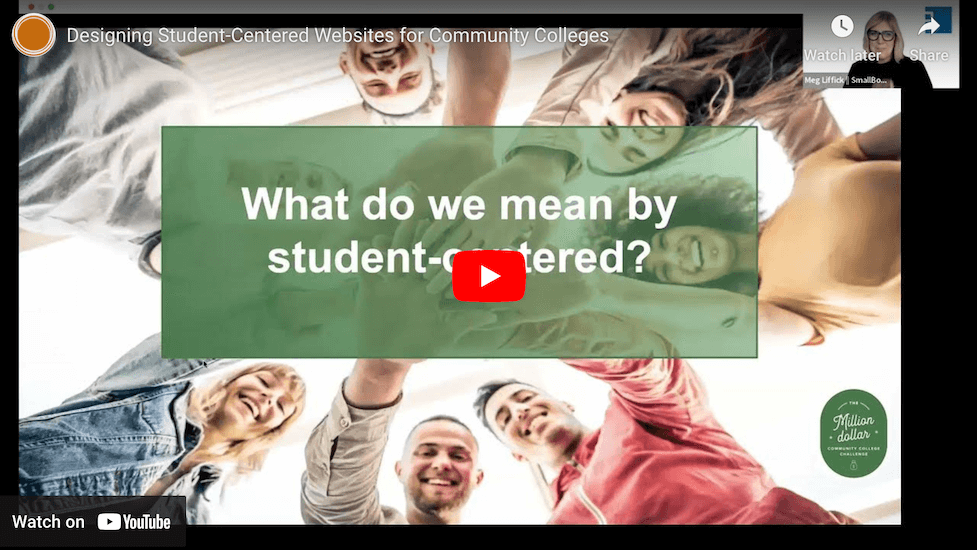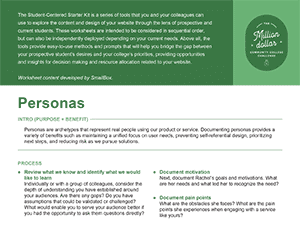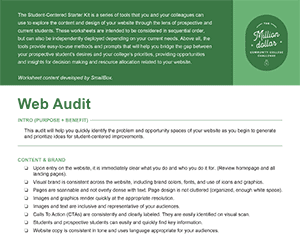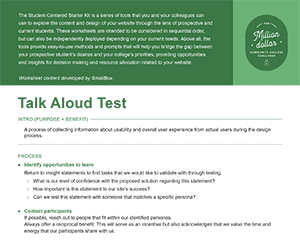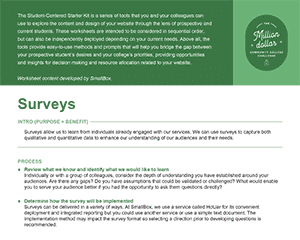
This workshop focuses on several critical components of web strategy and design, presenting practical ways to develop solutions utilizing student-centered methods. We will highlight tools and discuss actionable ways to solve problems, prioritize, and allocate resources.
Student-Centered Website Starter Kit
Frequently Asked Questions from Workshops
We’re building a new website. Where do we begin?
We suggest a couple of early steps to set the foundation for a new website. The first is to assess what is working, what’s not, and what’s missing from your current website. Evaluating website traffic is a great way to understand what pages are most frequently visited, what pages have low traffic, and what the user flow looks like from entry to exit. Combining that data with student-centered research (surveys, interviews, and focus groups) will provide a much clearer picture of your current strengths and your opportunities for improvement. The second is to create user personas for your primary audiences. User personas are fictional characters whose goals and characteristics represent the needs of a larger group of users. These can be built from the student-centered research and will provide a north star for your team throughout the web redesign process. Combining qualitative and quantitative data should provide some direction for your new site. If you establish these methods as routine patterns to identify opportunities for improvement you will extend the life cycle and increase the impact of your new site significantly. Avoid committing to rigid, templated design and development tools and processes to ensure long-term success. Instead, choose a CMS platform that can support your internal workflow and is flexible enough to enable ongoing design and development as you learn more about what works and what does not.
How do we better create and present student-centered content?
Understanding who your audience is the core of writing good content. What are your students’ motivations for attending community college? What challenges are they facing? What opportunities are they pursuing? Rather than creating content from the perspective of what your college wants students to know, reframe the perspective and create content from what prospective students want and need to know. Personas can be foundational to generating student-centered content. In addition to motivations, here are a few other considerations when creating student-centered content.
Tone – Is the voice we use accessible and consistent throughout the site?
Scannability – Do we break up content into small easily digestible pieces?
Clarity – Do we use vocabulary that is understandable to our students? Are we direct in the way that we say things?
Visuals – Are we using images and graphics to support our written content? Is our photography authentic and representative?
What are the most useful metrics of Google Analytics for tracking success?
Metrics alone can be misleading without contextual information. Page Views and Session Durations, for instance, could indicate a user’s quality engagement with content or they could indicate a user’s inability to easily find what they need. Without qualitative context, Google Analytics data can be challenging to interpret. However, there are some key metrics to track over time in combination with user surveys and interviews to better understand your strengths, opportunities, and trends.
Top Pages – When reviewing your most frequently visited pages, ask: Where are people going? How does this compare to your expectations or where you want to direct traffic? Do these top pages provide conversion opportunities?
Bounce Rate – This measures sessions on your site in which users only viewed a single page. A high bounce rate could signal that you have pages with dead ends, that your site isn’t loading quickly enough, or that your web design doesn’t seem credible.
Exit Pages – Exit pages are where users are leaving your site. When reviewing this list, ask yourself: Do we need Calls to Action on these pages to drive users to other pages? Does this page need to be reconsidered from a design or content standpoint?
Entry Pages – Which pages are people landing on first? If these pages aren’t the homepage or landing pages, how can you better consider the experience of the page? Are there Calls to Action or other pieces of content that need to be added?
New Visitor Sessions – Depending on where you are in your academic year/admissions process this number may change dramatically from month to month, but looking at year over year data could reveal student interest and be an early indicator of your admissions pipeline.
Traffic Sources – Where are your users coming from? Are they driven by paid marketing efforts? Email campaigns? Organic search results? Referral sites? Understanding your traffic sources can provide insight into the efficacy of your marketing and SEO efforts. Connect Google Analytics and Search Console for deeper search result data.
Goals / Conversions – While not all valuable website interactions end in a measurable conversion, you want to ensure that you are tracking the conversions that can be measured. This can be as simple as reviewing the traffic to a thank you page that appears after a form is submitted but Analytics supports a variety of goal tracking methods.
What are some easy ways to improve our SEO?
There are a few straightforward actions that you and your team can implement in order to improve your search engine rankings.
Keywords – Consider what search terms are or should be driving people to your site and incorporate them into the site’s page titles, URLs, and page headers. Use headers thoughtfully to indicate content within a page authentically. Keep in mind that keyword density is no longer a significant factor in rankings so it is unnecessary to overuse keywords in body text. Page titles and high-level headlines (h1, h2) provide the greatest opportunity for keyword impact.
Broken links – Make sure that your site doesn’t include broken links. Resolving those issues can help improve rankings. When launching a new site, make sure relevant URLs from the prior version of the site resolve to a relevant page via 301 redirection.
Images – a. Throughout the site, be sure to include descriptive and authentic alt text for images and graphics. b. File size – Compress images and graphic files throughout your site to minimal levels. Strive to save them under 100Kb where possible. Smaller file sizes lead to faster site speeds which enhances SEO.
Link Text – Avoid generic link text such as “Read More” or “Click Here.” Prioritize labeling links and Calls to Action (CTAs) in text that clearly conveys the hyperlink’s target so that users and search engines can more easily understand your content and how it relates to other pages.